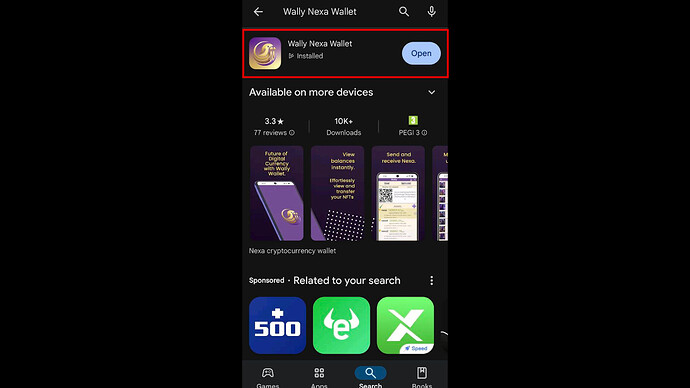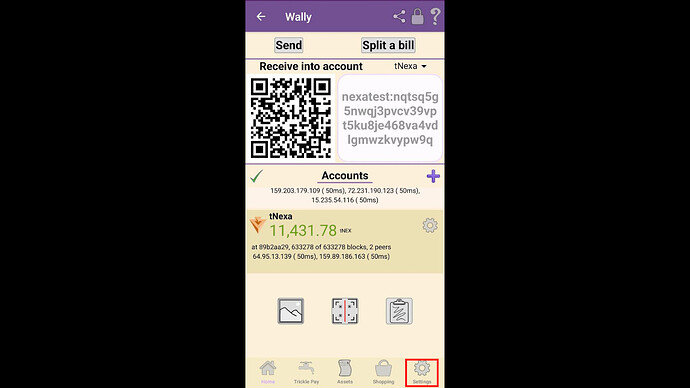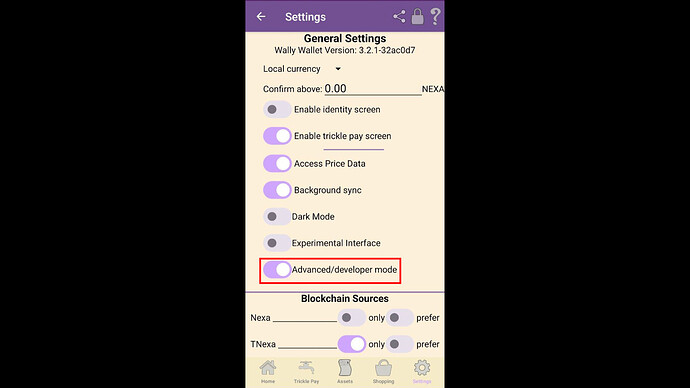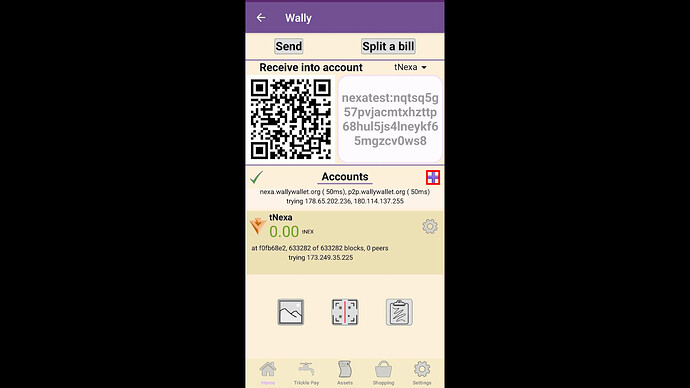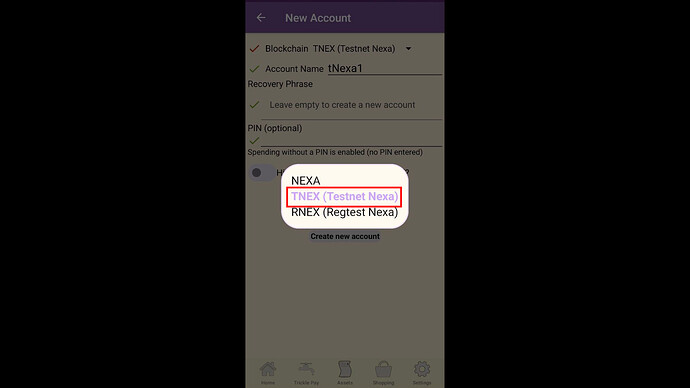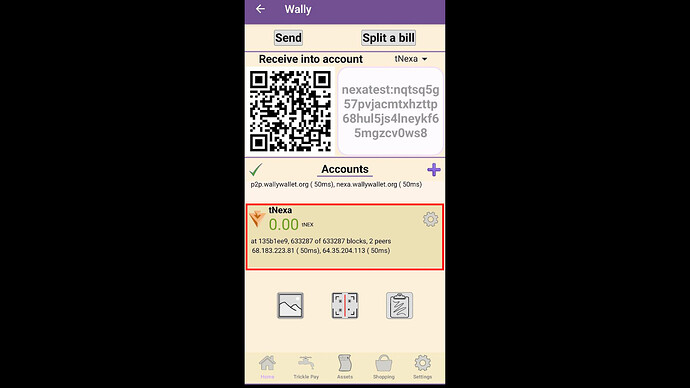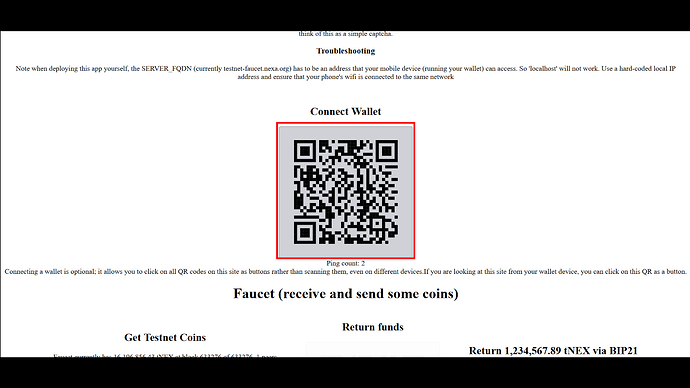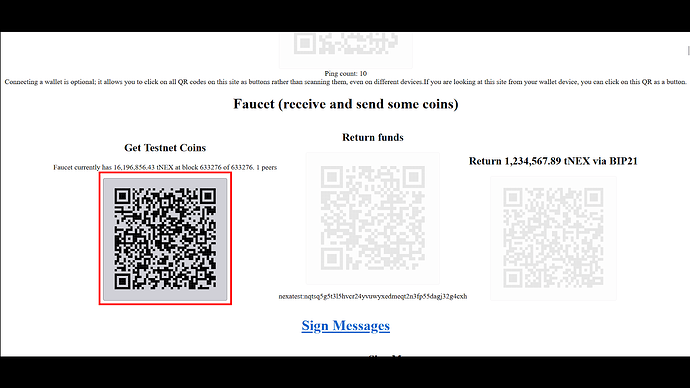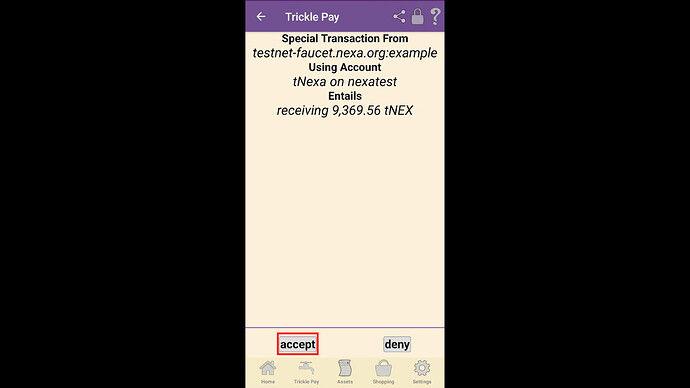tNexa coins are the testnet version of Nexa. These testnet coins are used within the Nexa blockchain’s testing environment, allowing developers and users to experiment with and test network functionalities, smart contracts, and transactions without using real currency or risking actual funds. How can I get tNexa coins?
Download Wally Nexa Wallet
Go to the Apple App Store or Google Play Store and install the “Wally Nexa Wallet” app to your device, and open it.
Enable Developer Mode
Open the Wally Nexa Wallet app, navigate to the Settings tab at the bottom right corner, and enable Developer Mode.
Create a New Testnet Account
In the Account section, tap the purple “+” button to add a new account.
Under the Blockchain section, select TNEX (Testnet Nexa) and tap Create New Account.
Sync with the Network
Wait with the app open as it synchronizes with the Testnet network.
Visit the Testnet Faucet
Open your browser and go to testnet-faucet.nexa.org.
Connect Your Wallet
Scan the “Connect Wallet” QR code in the middle of the screen to link your Wally Wallet with the faucet. The connection should occur automatically.
Request Testnet Coins
Scroll down and scan the “Get Testnet Coins” QR code on the left. Then, press “Accept”.
Manage Your Testnet Coins
Your Nexa testnet coins will now be in your wallet. You can send these coins to any other Testnet wallet as needed.
By following these simple steps, you can easily acquire tNexa testnet coins and start experimenting with the Nexa blockchain using the Wally Wallet on your iOS or Android device. Whether you are a developer testing new features or a user exploring the network, having tNexa coins allows you to safely interact with the Nexa blockchain without any real financial risk. Enjoy your hands-on experience with the testnet environment and discover the potential of the Nexa ecosystem!