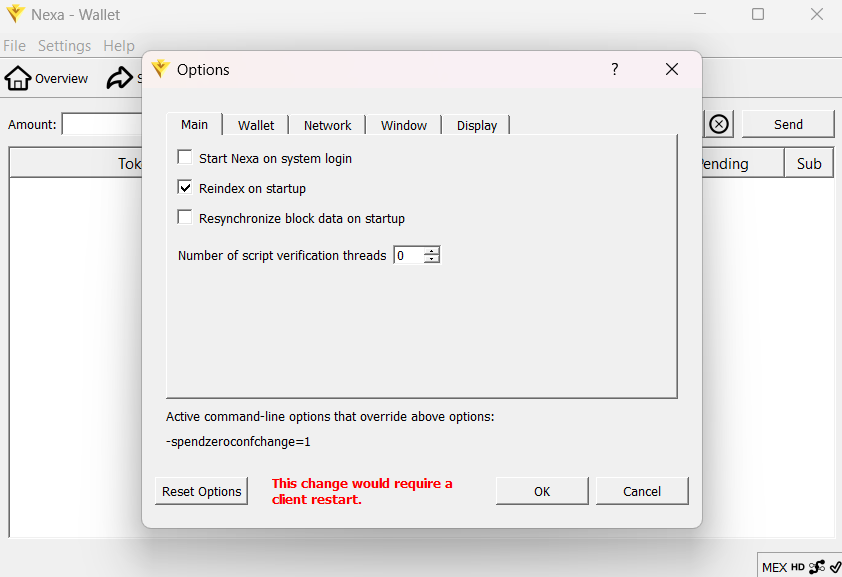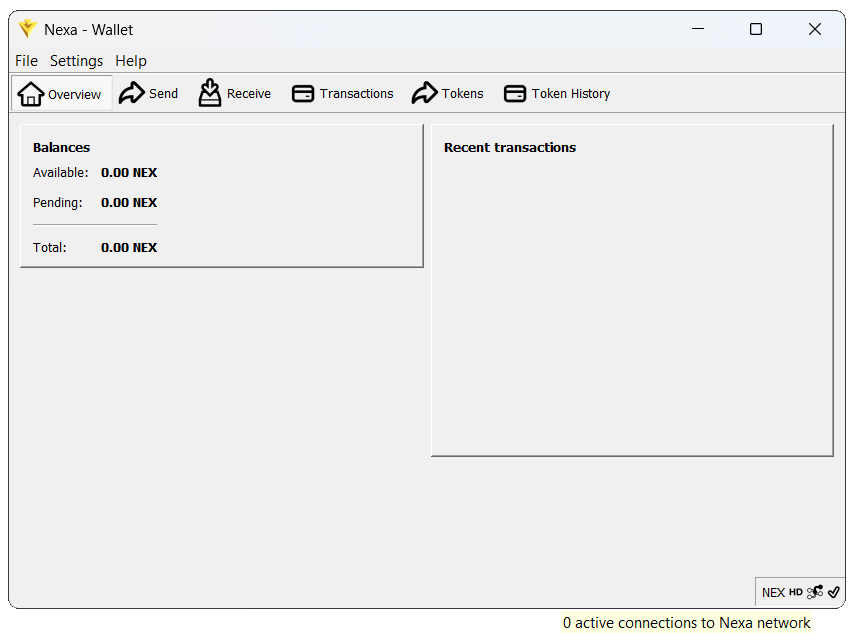Q: Hello! What should I do if my Nexa Full Node QT wallet is not synchronizing with the network?
A: Hello, if you’re encountering issues with your wallet synchronization, ensure that you’re utilizing the most recent version of the Nexa full-node-qt wallet. You can always procure the latest iteration from our official website https://nexa.org/node.
Reindex on startup:
Following the installation of the latest wallet version, some users may still experience synchronization challenges. In such cases, rest assured and proceed to reindex your wallet upon startup.
Navigate to Settings - Options - Select “Reindex on startup” and proceed to restart the wallet.
Add more peers/connections:
If your node has no active connections and is not automatically discovering peers, you can always add more manually from the list in the explorer.
Top Menu → Help → Debug Window → Console
When in the console please type the following:
addnode 144.126.219.17:7228 add
Then press enter. Wait for output, then type the following:
addnode 47.238.217.21:7228 add
Then press enter. Wait for output, then type the following:
addnode 51.210.116.181:17038 add
Then press enter.
Please find the list of active peers here or below.
https://explorer.nexa.org/peers
If the issue persists, delete the peers.dat file from your node’s data directory and restart the node. Upon restart, the node will attempt to discover and connect to new peers automatically.
On Windows, the default data directory is:
C:\Users\YourUsername\AppData\Roaming\nexa\
Alternatively, you may specify a custom list of peers in the nexa.conf configuration file rather than adding them manually via the debug console. To do so:
Open nexa.conf in a text editor (e.g., Notepad).
Add one node per line, for example:
addnode=144.126.219.17:7228
addnode=47.238.217.21:7228
addnode=45.79.142.25:7228
addnode=15.235.225.214:51862
addnode=172.232.204.215:39650
addnode=173.249.37.34:34162
addnode=139.162.123.26:7228
Save the file and restart your wallet. The node should then connect to the specified peers automatically.
These procedures should resolve connection issues. If problems persist, please post a comment in the forum or join our community channels (Discord/Telegram) for further assistance.
Nexa is a decentralized network and the proliferation of independently operated nodes is essential to the protocol’s longevity and overall health. Participation is permissionless, sharing your node requires no authorization and incurs no cost. We appreciate every node contributed by users worldwide. Below are brief instructions for making your node available to other Nexa clients: