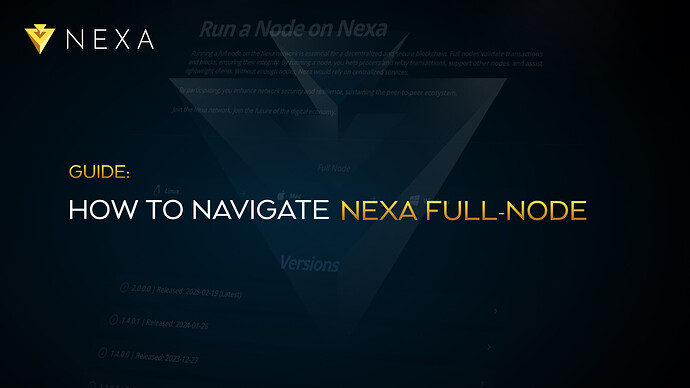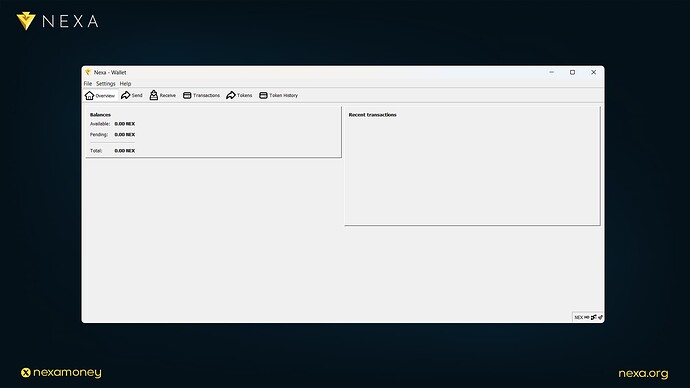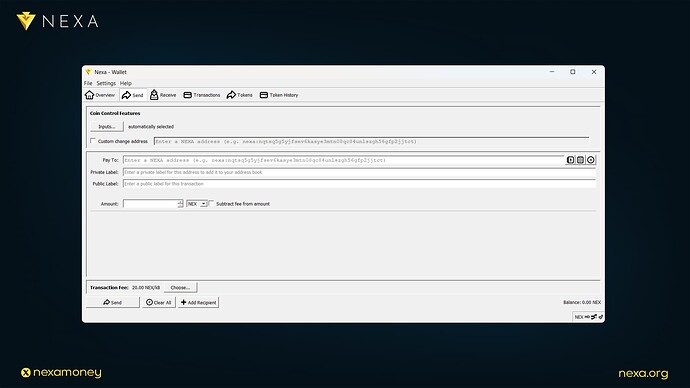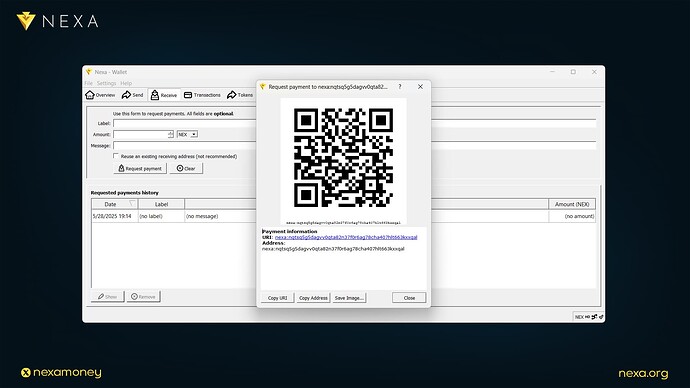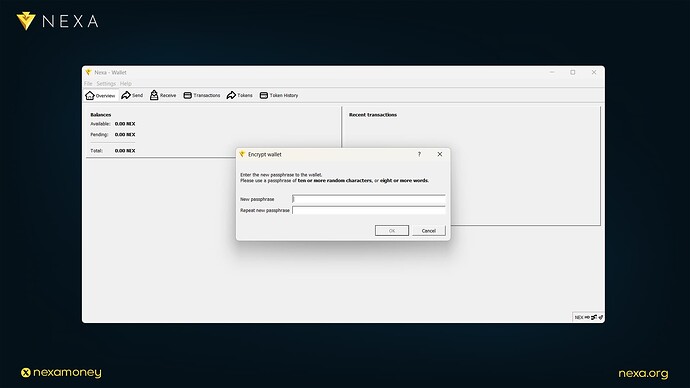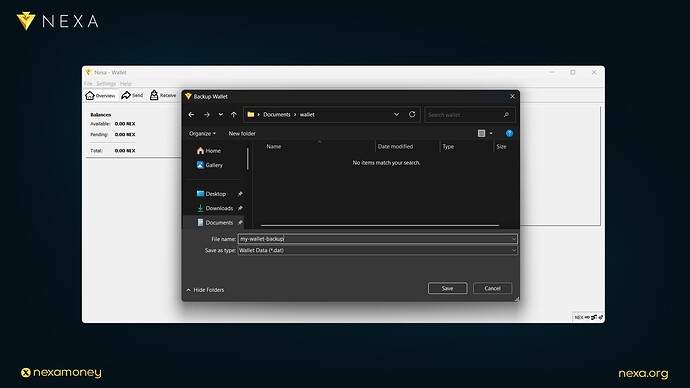The full-node wallet, the very first wallet created for Bitcoin, is a foundational concept in understanding cryptocurrencies and how they operate. At its core, a full-node wallet is a two-in-one application: it acts as a node that helps maintain the network, and as a fully functional wallet for managing your funds. It connects directly to the blockchain, the public ledger, giving you full control over how you access and interact with the network. Nexa, derived from the original Bitcoin source code, follows the same model, and so does its full-node wallet. In this guide, we’ll only scratch the surface of what’s truly possible with it.
To start with, download the wallet from the official website:
Download for Windows / Linux / macOS
How Full-Node Wallet Works
When you start your full-node wallet for the first time, it begins to connect to other computers, just like yours. These other computers are called peers. Some of them are new, some are running non-stop for months. To find the first peers, your wallet uses something called seeds, it’s like asking around, “who’s already online?” Once connected, your wallet starts to download blocks, small pieces of the public ledger. It works similar to Torrents, you download and share at the same time. No single server, it works in a fully decentralized manner. It’s all peer-to-peer, direct connections between users, but the difference here is that the blockchain is a single public ledger, a single data file, instead of many different files with different seeds and peers. That is how Nexa can guarantee decentralization, without any single point of failure.
When your wallet connects to the network, it begins downloading the blockchain, block by block, from the very beginning until today. This is called syncing, it can take a long time, even hours or days, depending on your internet speed and computer. This is normal, there’s no shortcut here, because your wallet is building a full and independent copy of the entire blockchain history. That’s what gives you full control, without trusting anyone, and during this time, you will see your block height slowly increase — this means how many blocks your wallet has downloaded. The number keeps going up until it reaches the network height, which is the current highest block known to the network. At the time of writing, the Nexa blockchain is not big, only around 6.6 GB in full size, but it will grow bigger with time. By default, the wallet will store it on your system disk, usually under your user folder, unless you change it. It’s also important not to close the wallet while it’s syncing, if you shut it down while it’s in the middle of downloading or indexing blocks, it can cause problems. Sometimes the wallet will need to verify files again, or even start from an earlier block, it’s not dangerous, but it will slow things down. Best is to let it finish syncing fully before you start sending or receiving any coins, and once your node is synchronized with the network, you are ready to go.
Why Run a Node
The blockchain is something we call a public ledger, it means everyone can see it, and everyone has the same version, like a shared truth. Every full-node wallet keeps the full copy of this truth, think of it like a history book, where all the pages must match. Nobody can secretly change anything, because all other nodes would notice. That’s why it works, not because you trust someone, but because nobody can cheat the system without getting caught. When your full-node wallet is running, it’s not just for you, it helps others too. You are sharing the blockchain with the world, keeping it alive, sending blocks, and talking to other nodes. It’s a quiet job, but it’s real, and if one node is offline? Doesn’t matter, the rest stay, so everyone helps everyone, and that’s decentralization, no one in charge, and still everything works.
There is no company behind and no central server behind the full node. This is what we call non-custodial, only you can access your coins. If you lose it, it’s gone, and nobody can recover it for you. But also, nobody can freeze your account, and nobody can reverse your payment. That’s how the blockchain works, power and responsibility, both in your hands.
Basic Usage
Once your wallet is synced, using it is pretty simple. To receive coins, go to the “Receive” tab, where you’ll see a long address starting with “nexa:” and with random letters, and numbers, that’s your wallet address. You copy it and give it to the person who wants to send you coins, you don’t need to stay online, the network will remember the transaction, and you’ll see it the next time you open the wallet. To send coins, it’s the same, just the other way around, go to the “Send” tab, paste the address of the person you’re sending to, enter how much you want to send, and hit “Send”. You can also add a label to remember who it was, that part is optional. If your wallet is password protected, it will ask you for the password before it signs and sends the transaction to the network.
After sending, you’ll see the transaction, but it’s not confirmed on the network straight away. New transactions first go to something called the Tx pool, which is like a waiting room. Every couple of minutes, a new block is found, and if your transaction is picked, it gets one confirmation, then another, and another — like blocks stacking on top of each other. It works the same way as the Bitcoin network, using the unspent transaction output (UTXO) architecture, and the industry is used to that. Most often, six confirmations are considered enough. However, Nexa has technologies like double-spend proofs and instant transactions, so on the Nexa network, transactions can settle instantly without needing to wait minutes, and fees remain a fraction of a penny, regardless of network load.
Password and Security
When you first create your wallet, make sure to set a password, and this is not some random step, this password protects everything. It locks your wallet file, and without it, nobody can send coins, not even you. The password stays only on your device, it’s not shared online, and the blockchain doesn’t know anything about it. If you forget it, that’s it, the coins are stuck, and there’s no recovery. This is not like a website password where you can click “forgot”, there is no reset option, no support email, and no company behind it. And it’s important to know, this password is not the same as a seed phrase, it doesn’t create your wallet, it just protects the one you have.
The best way to store this password is offline, written down on paper or engraved in metal. Never save it in your phone notes, email, or cloud storage. Keep at least two physical copies, in different safe places, one at home, one in a secure box maybe. One copy is never enough, because paper fades, USBs get lost, and things happen. Be boring, be safe, your password is the key to everything. If you lose it, nobody can help, but if you protect it, nobody can take your coins either.
Backup Wallet (wallet.dat)
Your wallet lives in a file called wallet.dat, and this is the real thing. It holds your private keys, transaction history, address labels, everything. If this file is lost and you don’t have a backup, your coins are gone for good, and there’s no way to recover them. So backing it up is not optional, it’s something you need to do. You can find wallet.dat in your wallet’s data folder, on Windows, it’s usually in AppData\Roaming\Nexa, and on Linux or Mac, it’s in .nexa under your home directory. Just copy that file with multiple copies, and keep it safe, that’s your backup.
Wallet.dat is not like a seed phrase, you can’t write it down, it’s an actual file that has to be saved somewhere physical. You can use a USB stick, an external SSD, or burn it to a CD. CDs are great because they’re permanent and can’t be altered, while USBs can slowly fail over time. USBs still work fine, just don’t rely on only one, make two or three copies and store them in different places. And don’t just save the file, test it. Load your backup on a fresh wallet, enter your password, and make sure it works. That’s how you know it’s a real backup, and saving is not enough, testing is just as important. Only when you’ve done both, your coins are truly safe with peace of mind.
Final Thoughts and What’s Next
If you made it this far, congrats, you’re not just a user anymore, you’re part of the Nexa network. Running a full node means real self-custody, your wallet, your keys, your coins and no middlemen. This guide covered just the basics to get you started safely, but the Nexa-QT wallet has much more to explore, like coin control, debug tools, and a built-in console. What matters most is protecting your password, backing up your wallet file, and taking full responsibility. Nobody can take your coins, but nobody can recover them either if you lose access. So go slow, double-check everything, and welcome to the real side of crypto.