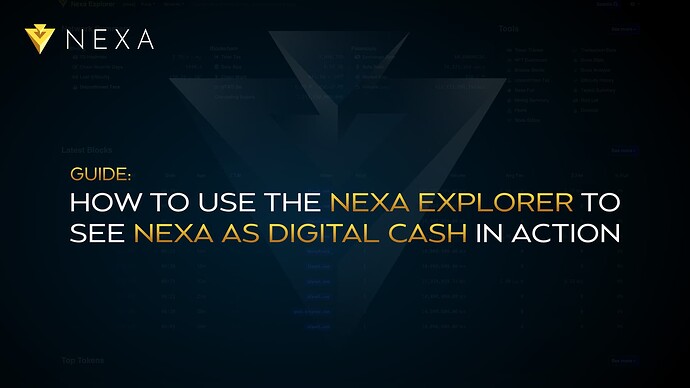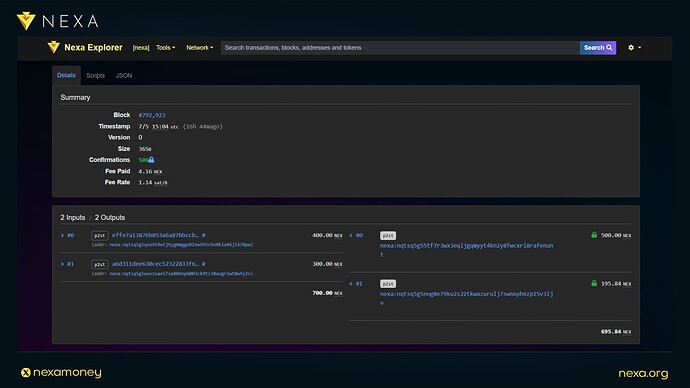If you use cryptocurrencies, you know that blockchain explorers are indispensable for tracking your funds, inspecting on‑chain assets and monitoring network health. Nexa Explorer takes this further by giving you coin‑level detail, so you can see not just balances but exactly how each “coin” moves through the Nexa UTXO ledger. In this guide, you’ll learn how to interpret inputs, outputs and change, empowering you to verify transactions, manage coin control and deepen your understanding of the Nexa blockchain.
There are two primary blockchain architectures and corresponding explorers. Nexa uses the UTXO (unspent transaction output) model, which brings its own nuances in how transactions are constructed and displayed. By contrast, most users encounter EVM explorers (e.g. Ethereum), where a single balance simply increments or decrements. Nexa’s codebase, inherited directly from Bitcoin, operates in parallel “cash‑style” layers, so the explorer reveals inputs, outputs and change in ways you won’t see on account‑based tools.
The Key Difference
The core distinction between these two explorers lies in UTXOs, inputs and outputs. In the UTXO model, each output is like a discrete cash note or coin in your wallet, when you spend it, you often receive “change” as a new output. By contrast, an EVM explorer treats your holdings like a bank account: there are no individual coins and no change, only a single balance that goes up or down.
Grasping this distinction is essential both for understanding blockchain mechanics and for effective coin management. In an account‑based system, you typically control one address whose balance simply updates. In the UTXO model, however, your HD wallet manages many addresses, each holding separate UTXOs (the individual “coins”). All of these addresses and UTXOs collectively represent your wallet’s funds, giving you finer control over spending and privacy.
Inputs and Outputs
A clear way to see inputs versus outputs is to liken UTXOs to physical cash. Suppose you have one UTXO worth 1000 Nexa and you spend exactly that amount: the transaction shows 1 input (the UTXO you spent) and 1 output (1000 Nexa to the recipient). However, it gets more interesting if you have multiple cash‑like UTXOs in your wallet. Spending the same 1000 Nexa from two UTXOs will use two inputs and one output – provided both inputs contain exactly 1000 coins.
Things get more interesting when UTXOs have different balances. Take, for example, three UTXOs that together contain more than 1000 coins. Now you need change! This transaction will have three inputs and two outputs: one output to the payment receiver and a second output back to yourself as change.
This “cash‑style” behavior is where UTXO explorers diverge from EVM tools for everyday users. At first glance it may seem complex, but it’s simply the same logic as using physical cash versus a bank account. You hand over coins (inputs), the cashier returns change (outputs) and the total always balances.
Navigating Unspent Transactions Output
Although it may seem complicated at first, a single side‑by‑ side example will bridge the gap between these two models:
Let’s simulate the transaction to fund a new wallet from an existing one in the account‑based model, it’s really as simple as a bank transfer. Account A contains a thousand coins and we want to fund Account B with half of it. We simply enter the amount of coins and the address, then click “send”. The explorer shows a simple ledger entry: Account A transferred five hundred coins to Account B, which means we subtract 500 coins from the initial 1000, leaving 500 coins in each account.
1000 (initial amount in Account A) → 500 (to Account B) = Account A has 500 and Account B has 500 coins, with a single ledger entry showing the transfer of 500 coins from A to B.
Now let’s run the same scenario on a UTXO‑based chain. There are no “accounts”, only discrete UTXOs sitting at various addresses, all controlled by your wallet. The user experience of sending funds remains identical, yet under the hood each “coin” is tracked individually. This preserves the UTXO model’s benefits, like precise fee calculation, coin control and enhanced privacy – while you still enjoy a simple transfer interface.
When you send 1000 Nexa, your wallet automatically selects UTXOs from your addresses whose combined value meets or exceeds that amount. You won’t see this selection process, it happens behind the scenes, yet Nexa Explorer reveals the result as multiple inputs and outputs. Depending on your holdings, the wallet might choose a single UTXO (if one equals a payable amount) or aggregate many smaller UTXOs (up to 256) to reach the target. Any excess becomes a “change” output back to your wallet.
Think of it like real cash versus a bank transfer: with a bank transfer, you simply subtract from your balance and the payment is done. With cash, you must decide which bills or coins to hand over and the cashier returns change. In UTXO terms, the coins you give are inputs and the payment plus any change back to you are outputs. Now let’s illustrate this with three UTXOs in your wallet.
1000 (initial amount in A account) → 500 (to Account B) = Account A has 500 and Account B has 500 coins, but this transfer was done cash‑like, so we need inputs and outputs.
In the example of cash (coins), let’s say we have two inputs and normally we should get two outputs.
Real example in Explorer:
1000 (initial amount in Account A) contains three UTXOs:
- 400 coins
- 300 coins
- 300 coins
To send 500 (to Account B), we need more than a single input (UTXO), because no single UTXO contains enough coins (500).
What’s happening behind the scenes:
To gather 500 Nexa, your wallet picks two UTXOs (400 + 300 Nexa) as inputs. The transaction then creates two outputs: 500 Nexa to the recipient (Account B) and 200 Nexa back to you as change, because you spent 700 Nexa in and only needed 500 Nexa out. That’s why this transaction shows two inputs and two outputs (and don’t forget – we need to pay a network fee).
1000 (initial amount in Account A) = 400 + 300 + 300 = 1000
500 (to Account B) = 1000 − 500 = 500
Since no single UTXO equals 500 Nexa, the wallet selects two UTXOs (400 + 300 = 700 Nexa). It sends 500 Nexa to the recipient and returns the remaining 200 Nexa (minus the fee) to you as change.
1000 (initial amount in Account A: 300 + 300 + 400) → 500 (to Account B)
• Inputs (from A): 400 + 300
• Outputs: 500 to Account B (payment) + 200 back to Account A (change)
In both scenarios, each party starts with 1000 Nexa and sends 500 Nexa. In the UTXO model, it’s like spending electronic cash, you truly own individual coins and spend specific outputs, receiving change when needed. In the account‑based model, it’s akin to a bank ledger entry: no discrete coins move, only the balance updates on-screen.
Understanding the Difference
Navigating cryptocurrency confidently means grasping its underlying mechanics. The UTXO model becomes intuitive when you think of it as digital cash rather than a single account balance. That fundamental contrast with the EVM approach, cash‑style coins and change versus ledger adjustments, unlocks deeper insight into reading Nexa Explorer and any UTXO‑based explorer.
Although an EVM explorer may appear simpler, the Account model sacrifices the intrinsic benefits of electronic cash. Cryptocurrency’s core value lies in acting as real digital money, where each coin is individually tracked, valued and spent. The UTXO model’s inputs and outputs make this possible. The system is not just adjusting abstract balances, users actually send discrete coins and receive precise change.
To Sum Up
With UTXOs and their inputs/outputs in focus, transactions reveal themselves as digital cash operations: your wallet may aggregate multiple UTXOs as inputs and outputs will include both the recipient’s payment and your change. Seeing more than one input or output is simply the system ensuring every “coin” is correctly spent and accounted for – just like handling real money.