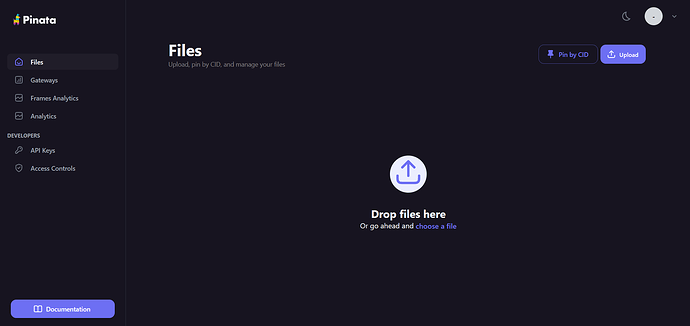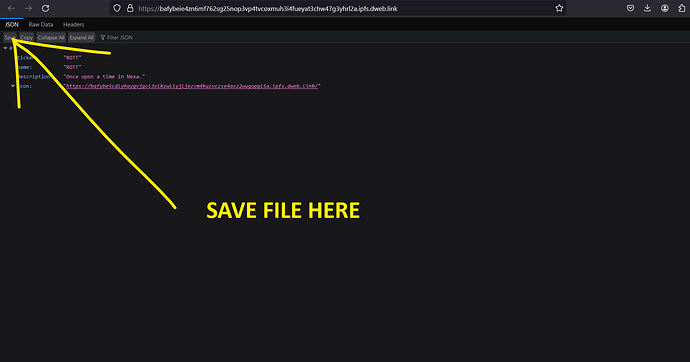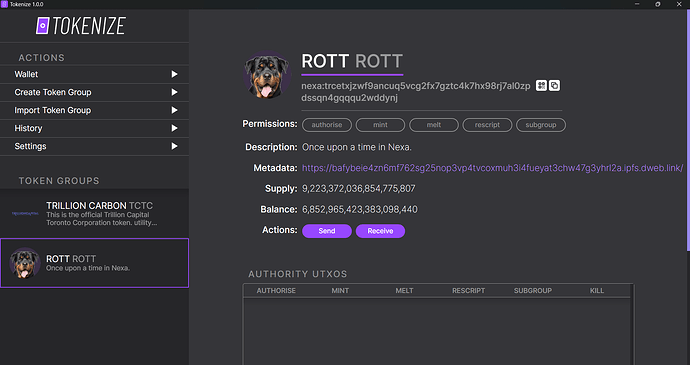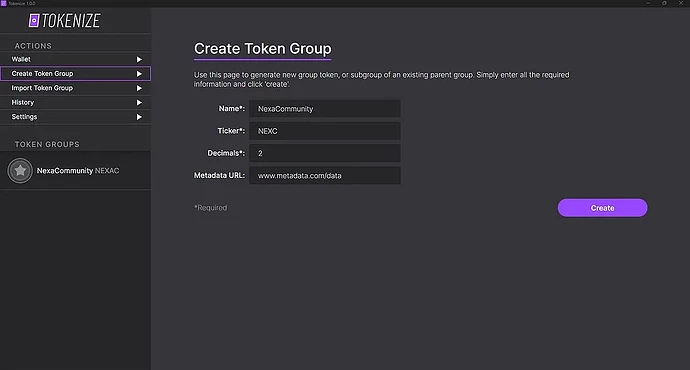THIS TOKEN WILL NOT BE SIGNED/VERIFIED AS METADATA ADDRESS CANNOT BE CHANGED
Simplified guide in a few steps on how to create tokens on the NEXA blockchain. It is very simple and straightforward, and only takes a few minutes!
The development process can sometimes be interesting. We will start from the other end.
What do you need to have?
- A logo for your token, preferably in .svg or .png format (512x512)
example - Metadata in .json format
example - Tokenize wallet or use Tokenex online
download - A Pinata cloud account or any service provider to upload the files to the internet
set up account
Once you are prepared, it will be very easy. Let’s go! ![]()
Create an account by entering your email, username, and password, and confirm your email. Once it’s done, upload your logo to the server. In a couple of minutes, you will be able to click on the file and get an address in the browser like this:
“https://bafybeicdlyhaygvjgcl3xlkzwliyjljezvm4kuzvczse4axz2wugopgl5a.ipfs.dweb.link/”
This is your token logo image address on the IPFS server.
*It won’t be possible to change the logo or metadata in the future if you use Pinata (IPFS) server, and it will stay permanent. (It is a free service)
The second step is metadata:
[{ “ticker”: “TBT”, “name”: “The Best Token”, “description”: “The Best Token on Nexa!”, “icon”: “https://bafybeicdlyhaygvjgcl3xlkzwliyjljezvm4kuzvczse4axz2wugopgl5a.ipfs.dweb.link/” }]
The file must be in .json format. Simply download this metadata file, unzip and edit it with Notepad or any text editor.
Repeat the process with the metadata.json file and BINGO you have your token logo and metadata uploaded on the IPFS server.
Again, you will get something like this. This is your metadata address:
“https://bafybeie4zn6mf762sg25nop3vp4tvcoxmuh3i4fueyat3chw47g3yhrl2a.ipfs.dweb.link/”
Here’s an example of how it will look after:
The last step is creating and minting your tokens.
Enter your token:
Name
Ticker
Decimals (2 decimals mean 1 token will have 100 pieces in the lowest unit amount)
Metadata URL (optional)
Click Create (you must have some NEXA in the wallet for the transaction fee)
Please find more detailed step-by-step guides below:
Tokenize: Nexa Self-Custody Tokenize Desktop App
Tokenex: Nexa Online Tokenex Tool for Tokens